About this page

Welcome! Hello, my name is Boe Mathewson im currently taking CS 2350, and I'd like to welcome you to the Try It Out activity page I've made for this class. Here you can find links to all of my Try It Out activities and the corresponding tasks. These are the things I've learned and place into motion during the class. The purpose of this website is to increase both my range of knowledge and my depth of understanding of the subject matter.
Try It Out Activities

-
1-2 Try It Out: Mobile Panini
The try-it-out activity Mobile Panini was a fun project that tested some of the abilities acquired during
the preceding learning activity, which focused mostly on HTML coding. In this activity, the webpages and style sheets were already created, but I had to follow the instructions to complete the HTML markup. I found this activity to be interesting and an good way to test the knowledge covered in the learning activity curbside Thai, to which Mobile Panini is similar to.
There was nothing I really hated about this exercise. I appreciated that it was suitably comparable to the last learning
exercise so that one could review the information from the previous activity. 
-
Try it Out: Mountain Wheels
Mountain Wheels was an excellent CSS try-it-out activity, which was, in my opinion, a great approach to learning and testing the new information learned in the Learning activity tri and succeed sports. In this activity, I obtained a greater grasp of the style hierarchy, multiple style rules, and style precedence comparable to what I learned from previous learning activities. Using concepts such as padding, margin, pseudo-classes, font style, as well as other CSS and HTML commands, Overall, it was an excellent method for testing my knowledge and there really wasn't anything I hated about the exercise. 
-
March Specials
March Specials seems to be an extension to Pandaisia Chocolates, the website developed for a previous learning project. This try-it-out activity was a good way to test out the newly acquired skills from Pandaisia Chocolates. It was also a good way to get more exercise with a reset style sheet and layouts, as well as additional skills from Pendasisia Chocolates, such as floats, the box model, absolute positioning, relative positioning, and managing content overflow. Creating the page using CSS to shift various page elements into different places on the pc_specials.html page. 
-
DLR Morning Schedule
DLR Morning Schedule was a great way to test newly gained HTML table-creation capabilities. After mastering the exercise from the DLR evenings' learning activity, I considered this to be a fantastic test of my table-building skills. It was a terrific learning experience for me to add the table to the assignment, since the table was first confusing to me. This assignment provided me with much experience, which enabled me to properly comprehend the idea. 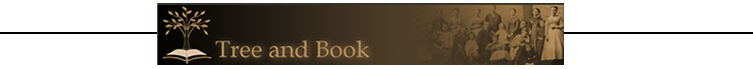
-
Tree and Book: The Farris Family
I used several of the concepts acquired in the Tree and Book Learning exercise from the learning activity. This was a great test of my newly acquired CSS abilities for graphic design, including background attachment and position, borders, pictures, and styles, text shadows, box shadows, and linear gradients. The page's opacity, transform, perspective, filters, and image map were all developed using CSS, and I applied them together with the rest of the graphic design using CSS. 
-
Red Ball added Forms - Build Page and Customer Page
In this exercise, I was able to use my newly acquired knowledge of forms to create the build two pages for this pizza website, which enables the user to construct a pizza using a variety of controls and widgets, such as radio button controls, check box controls, text area controls, number controls, a slider widget, a data list, a command button, a submit button, a reset button, a required attribute, a default attribute, a validating attribute, a pattern attribute, and many others. This was an excellent evaluation, and repeating was beneficial in learning how to make forms. 
-
Star Dust Stories
During this exercise, I was able to use some of my freshly acquired JavaScript skills by coding information for the stardust webpage. For instance, I was able to shift the time and alter the look of a picture dependent on what conditions were satisfied, in which case the image would change to a specific image. This project allowed me to apply all I've learned about Java Script so far. Overall, I believe this was a worthwhile assignment that introduced new concepts such as insertAdjacentHTML and modifying a picture depending on its criteria. I found this to be harder then the previous activates before it. 
-
Lyman Hall Events
Due to its use of javascript, Lyman Hall Events was a more challenging exercise than the preceding ones. It reviewed some fundamental principles from the last learning activity. Using concepts such as creating variables, using new date(), a for loop with an if statement, toDateString, TolocaleTimeString, innerHTML, and GetElementById, I was able to gain a deeper grasp of making calendarsand overall I felt it was a good exercise to test my knowledge up to this point and help understand the JavaScript language better. 
-
Hitori Puzzle Page
By creating a puzzle that interacts with the user in real time, I was able to enhance both my understanding of javascript and my ability to use the functions learned in the previous exercise. In this exercise, I modified the cursor, used my understanding of how to set events in Java scripts, and increased my usage of functions and for loops. Reapplied the setTimeout function that was taught in the last training session in addition to a great deal more. 
-
Federalist 10 Article
Although I struggled through it, this try-it-out was quite helpful in enhancing my knowledge of Java script. I had the chance to better comprehend what I had learned in the learning activity that came before the try-it-out activity that I was now participating in. This opportunity lasted for the whole of the try-it-out activity. In this lesson, I was able to deepen my knowledge of Java script commands and demonstrate several of them, including appendChild, setAttribute, and lastChild, amongst others. I was also able to figure out how to utilize Javascript to create an outline of the page that connects to the various sections of the same page.
