About this page
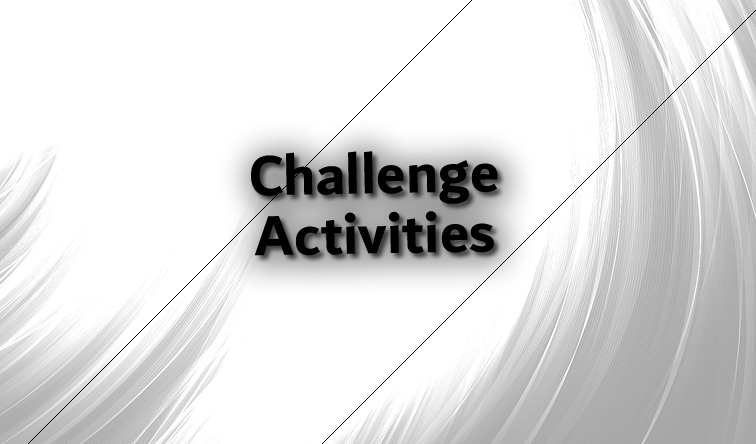
Welcome! Hello, my name is Boe Mathewson, and I'd like to welcome you to the Challenge activity page I've made for this class. Here you can find links to all of my challenges and the corresponding tasks. These are the things I've learned during the training. The purpose of this website is to increase both my range of knowledge and my depth of understanding of the subject matter.
Challenge Activities

-
1-5 Challenge: CS 2350 Assignments Website
This work required some effort, which helped me comprehend and become more comfortable with writing CSS and HTML code. Even though it was a significant amount of work, I appreciated that it enabled me to add fresh content and helped me get more comfortable with website development. I was able to construct three web pages for a website as well as a stylesheet in CSS for the design, including adding photographs, adjusting fonts, and developing a comprehensive design scheme and internal hyperlinks between pages, as well as linking them to the learning exercises as part of the assignment. 
-
2-5 Challenge: Activity Page
2–5 Challenge Activity Page was a fantastic test for our Module 2 work thus far. In Part 1, I decided to focus my story on the main vocalist of Breaking Benjamins story. In this set, I've created a reset style sheet and two distinct CSS stylesheets that connect to two HTML files containing identical code other than the CSS stylesheets. I used floats, cleared floats, the box model, and several other concepts learned in this module. In part two, I developed a 7-day, 24-hour-per-day time table calendar. In this lesson, I utilized tables and merged and updated them by spanning columns and rows following creation of the CSS style for the table. This project was both time-consuming and enjoyable, allowing me to gather expertise that has made me feel even more at ease with HTML and CSS than before. I enjoyed the project the most while I was learning new skills and developing a website based on what I wanted it to be about, which kept it engaging. 
-
3-6 Challenge: Pet Competition web form Pet Competition
3-6 Challenge: Pet Competition web form Pet Competition was an excellent way to apply the knowledge I gained in this module. In this project, I created a pet form for a pet competition using several form techniques. This web page has labels, radio buttons, fields, form data processing, and the post method form element. I also used input elements, the type attribute, labels, the for attribute, the value attribute, text box controls, email and phone controls, a date widget, selection list controls, size attributes, multiple attributes, selected attributes, radio button controls, check box controls, text area controls, number controls, a slider widget, a data list, a command button, a create as well as submit button, a reset button, a required attribute, a validating attribute, a pattern attribute, a required attribute, a valid Overall, this was an enjoyable project to work on, and I enjoyed the new information I gained since it improved my web design experience. Webforms were perhaps the most difficult thing for me to learn up to this point, but the more I use them, the more comfortable I feel with them. 
-
4-1 Challenge: Build Your Own Website
A lot of time and effort went into this one exercise, which required me to put up a website all about myself utilizing skills I'd picked up in other lessons and projects. In general, I learned a lot of useful information and got some valuable hands-on practice with html and css. 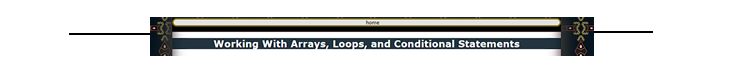
-
Using Dates, Arrays, Loops, and Conditional Statements
Using knowledge from W3 Schools, I was able to independently discover new strategies for creating Arrays, such as Select Items from an Array, Sorting Arrays in various ways, and incorporating them into tables and lists using JavaScript, throughout this Challenge. I also used JavaScript to practice working with dates in JavaScript. 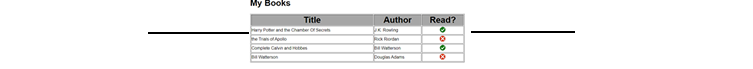
-
Manipulating the DOM
I found that this was an excellent challenging assignment that really helped me in comprehending some of the material covered so far. During this Challenge, I was able to edit HTML using javascript in order to change an image on click and insert items in certain locations. In addition, I became more comfortable in utilizing W3 schools website which helped me get more acquainted with the math.random function for generating random numbers. In this exercise, I also developed a table, which helped me tremendously when it comes to writing in java script, generating elements, and altering things in javascript for the HTML. 
-
Handling Events on Form Elements
In this challenge, I was able to gain a deeper understanding of java script by putting my knowledge of if statements, for loops, manipulating CSS, and a query selector statement through java script to the test through as well as the keeping the div hidden with the display set to none and reappearing with block using Java script. Overall, it was a really beneficial exercise that helped me get even more familiar with Java Script. 
-
Challenge 8 This will detail my participation in the Challenge, the new abilities I acquired, and what I enjoyed and disliked about the endeavor. It will describe what was challenging, enjoyable, and intriguing about the project.
